Your schedule will be available on April 17th at 5 p.m., in the Class Schedule module of your Omnivox. You must retrieve it as soon as possible through this module.
For first session students, you will receive your LCI address allowing you to connect to your virtual classes 24 hours after your schedule is retrieved. Check your personal email address, as well as your junk email. For more information, see the My Virtual Classes section.
* Does not apply to students in the e-learning training school. Consult the guide in your school's secton to get all the information about how to access your courses.
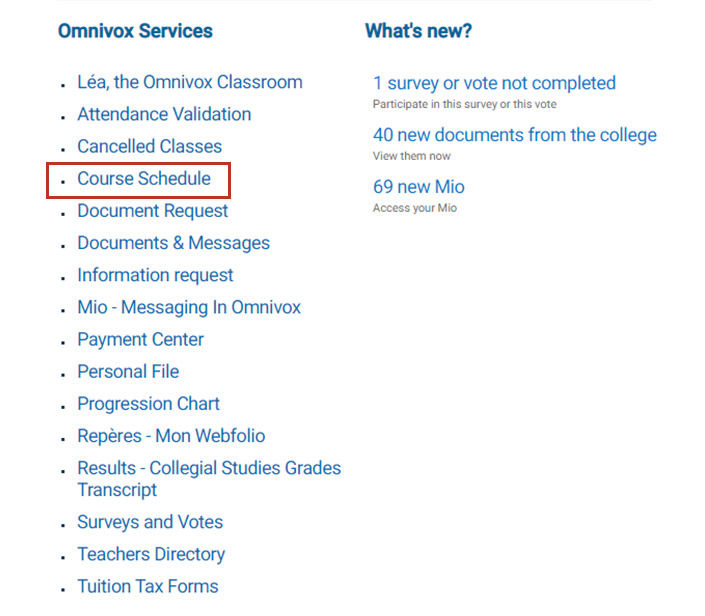
When the mode of your course is Classroom, your course is held on campus. You will find your room number on the 3rd line, just below your course number, as well as your group.
When the mode of your course is Online, it means that your course is given online by Teams. Also, you must not take into account the number following the words ''EnLigne'' on the 3rd line.
- 1st line : The name of your course;
- 2nd line : The number of your course and the number of your group;
- 3rd line: The location of your course. The first number indicates the floor on which the room is located;
- 4th line: Your teacher's name.
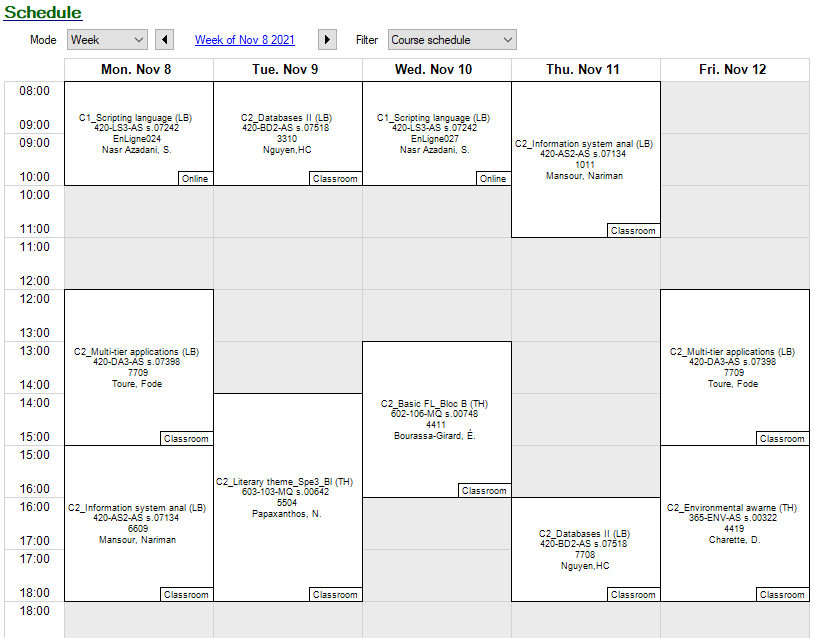
It will be possible to request a schedule change until the day before the start of the semester, which is May 11th (DCS and ACS).
Back to school dates are May 8th and 9th.
Initially, schedule changes can be made through the Omnivox module. It will be important to validate your travel time between a classroom course and an online course. If no configuration is possible at the first attempt, we suggest that you try again in the following days.
If nothing works, you can also send a mio (internal Omnivox message) to your program technician (please consult your school’s section to find out who to contact).
Be as precise as possible in your request: for example, which course(s) you would like to change and the reason for the change (you would like a different time slot, a change of teacher or groups, etc.).
If this modification is possible, your technician will be happy to make it happen. Please keep in mind that some modifications are not possible.
For example:
- If there is only one group of this course existing in your language of instruction
- If the group you would like to join is full
- If the modification means that you do not have the necessary travel time between classes
- Etc.
