You have a question about your admissions file, you wish to speak with your counsellor, you are missing some documents in your file?
See the questions below to see if your problem is referenced.
I want to register
Step 1: Have you completed an application on our website?
Yes – Go to Step 2.
No – Go to Step 3.
Step 2: Have you received an email from an admissions counsellor?
Yes – You may reply to this email for follow-up.
No – Check your junk mail.
Step 3: Do you need more information before registering?
Click here and use the chat feature located in the bottom right corner of the page.
I don't see my schedule
Step 1: Were you able to connect to Omnivox Lasalle?
Yes – Go to Step 2.
No – Go to Omnivox LaSalle and select "first use" and follow the steps to create your account
Step 2: Is there a message in the schedule section?
Yes – Follow the instructions in this message.
No – Click here and use the chat feature located in the bottom right corner of the page.
Step 3: Did you provide your original documents in person?
Yes – Contact your admissions consultant. If you haven't heard from him/her, go to the chat on the side of the page.
No – Please contact your admissions consultant to make an appointment to update your file.